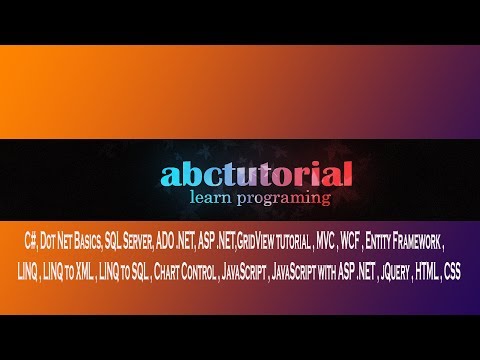
HtmlHelper in ASP.NET MVC
Introduce: An html helper is a method that is used to render html content in a view.html helper are completed as extension method. “@Html” is a HtmlHelper and “ActionLink” is a one extension method for HtmlHelper. HtmlHelper decrease your coding.
List of HtmlHelper methods and Html content :
HtmlHelper |
Html Contant |
@Html.ActionLink(“Index”,”Index”,”Home”) |
<a href=”Home/Index”>Index</a> |
@Html.Label |
<label for=”Username”>Username</label> |
@Html.TextBox(“Username”) |
<Index type=”text” name=”Username” id=”Username” value=””/> |
@Html.Password(“Password”) |
<input type=”Password” name=”Password” id=”Password”> |
@Html.RadioButton(“Gender”,”Male”) |
<input type=”radio” value=”Male” name=”Gender” id=”Gender”/> |
@Html.DropDownList(“profession”,new SelectList(ViewBag.profession, “value”,”text”)) |
<select name=”profession” id=”profession”><option value=”student”>student</option><option value=”Employed”> Employed</option></select> |
@Html.TextArea(“message”) |
<textarea name=”message” id=”message”></textarea> |
@Html.CheckBox(“IAgree”) |
<input type=”checkbox” name=”IAgree” id=”IAgree/>” |
@Html.Hidden(“UserId”) |
<Input type=”hidden” name=”UserId” id=”UserId” value=””> |
create view using html helpers :
Step : 1
- Open Visual studio
- Click on “File”>New>Project>Visual c#>Web> then provide your project name> then select “ok”> then click “MVC”>ok.
- Create new controller “controller name like as HtmlHelper”
Add view “view name like as Index”
Step : 2
Example :1 write simple Html code for inputbox.
<Index type=”text” name=”Username” id=”Username” value=””/>
- write code use htmlhelper for inputbox.
@Html.TextBox(“Username”)
- run this project you see same inputbox, Why are the benefits of HtmlHelpe? HtmlHelpe has a lot of advantages, one of them reduces your coding.
Example :2 Now create a RegisterForm use htmlhelper.
step:1
Index.cshtml
<br /><br /><br />
@using(Html.BeginForm())
{
<form>
<ul>
<li>
@Html.Label("UserId")
@Html.Hidden("UserId")
</li>
<li>
@Html.Label("Username")
@Html.TextBox("Username")
</li>
<li>
@Html.Label("Passowrd")
@Html.Password("Password")
</li>
<li>
@Html.Label("Gender")
@Html.RadioButton("Gender","Male") Male
@Html.RadioButton("Gender", "Female") Female
</li>
<li>
@Html.Label("Profession")
@Html.DropDownList("Profession",new SelectList(ViewBag.Profession,"Text","Value"))
</li>
<li>
@Html.Label("I Agree")
@Html.CheckBox("IAgree")
</li>
<li>
@Html.Label("About yourself")
@Html.TextArea("AboutYourSelf")
</li>
</ul>
<button>Submit</button>
</form>
}
step:2 Write this code in your Controller for DropDownList [if you don't understand it,you can see the video].
HtmlHelperController.cs
public ActionResult Index()
{
List<SelectListItem> Item = new List<SelectListItem>();
Item.Add(new SelectListItem { Text = "Student", Value = "Student", Selected = false });
Item.Add(new SelectListItem { Text = "Employee", Value = "Employee", Selected = false });
ViewBag.Profession = Item;
return View();
}
Now run the project.







