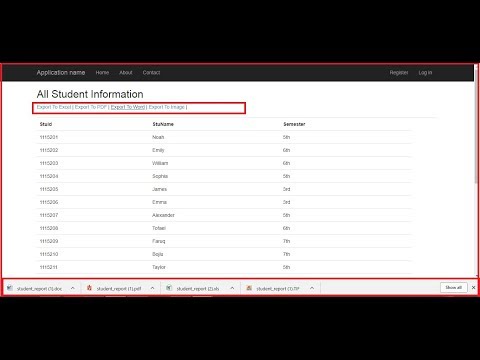AWS EC2 instance Remote Desktop configure | EC2 Windows Instances Config | Part-1
Amazon EC2 instance public IP accessible from outside |add security group EC2 IP| Part-2
Setup Windows IIS Server | Install and Configure IIS server | Configure IIS web server : Part-3
First go to our virtual windows then go to server manager. And add role and features:
.png) Then click next given bellow:
Then click next given bellow:
.png) Then again and again next click. Then select web server and click next given bellow:
Then again and again next click. Then select web server and click next given bellow:
.png) Now select this option and click next.
Now select this option and click next..png) Then next and gain next. This web server is mandatory and management tools also mandatory. Then click next. Given bellow:
Then next and gain next. This web server is mandatory and management tools also mandatory. Then click next. Given bellow:
.png) Then click install:
Then click install:
.png)
Then after install close the option. Then you can see IIS in startup Manu:
.png) You can see also IIS manager:
You can see also IIS manager:
.png) Also you can visit the site.
Also you can visit the site.