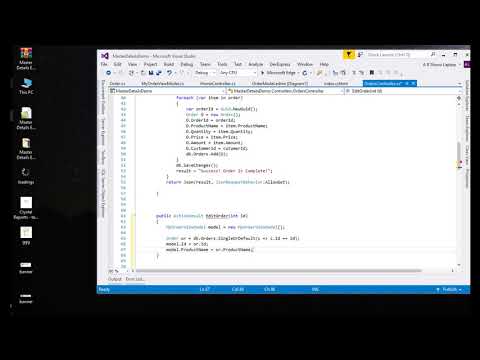
Download Project (Full Project)
Step-1
In this tutorial we make Order edit option by using jQuery in master detail page. Before watch this video you should watch part one. Now first open visual studio then open our project where we are working. Then open SQL server management studio and add row name is id which database are use previse. This id is added into SQL database. This id are will be relation in customer table under customerId column. Now open .edmx file and update .edmx file and save it or rebuild our project. We can see the id is added here. We can also see the .edmx file is update by add the id column. This file also show the relation between tables. This is the visual representation of class and property. Database table name will be class name and database row name will be property name. In this video we will show product edit details. Now first create a model into model folder model name is MyOrderViewModel. In this model we will define some property like OrderId, ProductName, Quantity, Price, Amount, CustomerId, Id etc like database model. After that build the project. Now go to index view and comment the Edit link tag. Now write td tag and under td tag write a tag and write onclick method and under the method pass the order table of id.this onclick method are response the JavaScript code. In tr tag we create a id in this id pass row and also item.id. Now we write more td tag to pass the id but it does not show in this view so we write style display none. Now write some script code to pass order id and receive the id in js code. Now create script function name is EditOrder it’s takes a parameter id which pass from item.id. also this EditOrder function show bootstrap modal by the modal of id. Before write script we must and should add jquiry script. Now build the solution. Now go to C# controller name is OrdersController in this controller we need to create a method name is EditOrder this method receive a id parameter. create a OrderViewModel object. Now by singleOrDefoult find order details then store in or variable then object initialize the every fild of order table object. Now create a partial view and pass the model from the view. Name is partial view is partial1 and create a form in partial view in this view add in div tag and under div tag use an loading image as .gif file. Then write some script. Now when run the project we can see the bootstrap modal popup and order edit field are display. In this modal by JavaScript pass the object in controller the method receive the object and check and find the object from database. Then initialize the object field then call the db.savechange function. Now run the project and edit the product edit option.
Step-2
After that we create order class into model folder. This model name is MyOrderViewModel. In this class we add some property. Given bellow the model code:
using System;
using System.Collections.Generic;
using System.Linq;
using System.Web;
namespace MasterDetailsDemo.Models
{
public class MyOrderViewModel
{
public System.Guid OrderId { get; set; }
public string ProductName { get; set; }
public int Quantity { get; set; }
public decimal Price { get; set; }
public Nullable<decimal> Amount { get; set; }
public System.Guid CustomerId { get; set; }
public int Id { get; set; }
}
}
Step-3
Now go to index.cshtml page and after amount comment the rezor button and create ‘td’ tag and under td tag create ‘a’ tag. Now we create ’script’ tag in script tag we write some js code. In this index file we need to add bootstrap modal. Also we have to add jquery reference. Given bellow the index.cshtml code:
@model IEnumerable<MasterDetailsDemo.Models.Customer>
@{
ViewBag.Title = "Index";
}
<br /><br />
<div class="panel panel-default">
<div class="panel-heading">
<div class="row">
<h2 class="panel-title pull-left" style="margin-left:10px;">
<strong>Order Details</strong>
</h2>
<button style="margin-right:10px" class="btn btn-primary pull-right" onclick="addNewOrder()">New Order</button>
</div>
</div>
@*Receive All Database Data From Controller And Display Those Data In Client Side*@
<div id="accordion">
@if (Model.Count() != 0)
{
foreach (var item in Model)
{
<h3>
Invoice No: #@item.Id
<span class="pull-right">order Date: @item.OrderDate
<a href="#" class="btn btn-success btn-xs" onclick="AddMoreOrder(@item.Id)"><i class="glyphicon glyphicon-plus"></i></a>
</span>
</h3>
<div>
<div class="row">
<div class="col-lg-4 col-sm-5">
</div>
<div class="row mb-4">
<div class="col-sm-6">
<table id="tblCustomers" class="table">
<tr>
<th>Name</th>
<th>Address</th>
<th></th>
</tr>
<tr>
<td style="display:none" class="CustomerId">
<span> @item.CustomerId</span>
</td>
<td class="Name">
<span> @item.Name</span>
<input type="text" class="form-control" value="@item.Name" style="display:none" />
</td>
<td class="Address">
<span> @item.Address</span>
<input type="text" class="form-control" value="@item.Address" style="display:none" />
</td>
<td>
<a class="Edit btn btn-warning btn-sm" href="javascript:;">Edit</a>
<a class="Update btn btn-info btn-sm" href="javascript:;" style="display:none">Update</a>
<a class="Cancel btn btn-danger btn-sm" href="javascript:;" style="display:none">Cancel</a>
</td>
</tr>
</table>
</div>
</div>
</div>
<div class="panel-body">
<table class="table table-striped table-responsive">
<tbody>
<tr>
<td colspan="3">
<div class="table-responsive-sm">
<table class="table table-striped css-serial">
<thead>
<tr>
<th>#</th>
<th>Item</th>
<th>Quantity</th>
<th>Unit Cost</th>
<th>Total</th>
<th></th>
</tr>
</thead>
@{
var totalBill = 0;
}
@foreach (var order in item.Orders)
{
<tbody>
<tr id="row_@item.Id">
<td></td>
<td style="display:none">@item.Id</td>
<td>@order.ProductName</td>
<td>@order.Quantity</td>
<td>@order.Price</td>
<td>@order.Amount</td>
<td><a href="#" class="btn btn-danger btn-sm" onclick="EditOrder(@order.Id)" data-toggle="tooltip" title="Edit Product"><i class="glyphicon glyphicon-pencil"></i> </a></td>
@*<td>@Html.ActionLink(" ", "Edit", new { id = @order.OrderId }, new { @class = "btn btn-warning pull-right btn-sm glyphicon glyphicon-edit" })</td>*@
</tr>
</tbody>
totalBill = totalBill + @Convert.ToInt32(order.Amount);
}
</table>
<div class="row">
<div class="col-lg-4 col-sm-5">
</div>
<div class="col-lg-4 col-sm-5 ml-auto">
<table class="table table-clear">
<tbody>
<tr>
<td class="left">
<strong>Total Bill:</strong>
</td>
<td class="right">
<strong>$@totalBill</strong>
</td>
@*<td class="left">
<span class="pull-right" style="margin-right:200px;"><strong>Total Bill : </strong> @totalBill</span>
</td>*@
</tr>
</tbody>
</table>
</div>
</div>
</div>
</td>
</tr>
</tbody>
</table>
</div>
</div>
}
}
else
{
<div class="panel-body">
<h3 style="color:red;">Empty!</h3>
</div>
}
</div>
</div>
<div class="modal fade" id="newOrderModal">
<div class="modal-dialog modal-lg" style=" width 900px !important;">
<div class="modal-content">
<div class="modal-header">
<a href="#" class="close" data-dismiss="modal">×</a>
<h4>Add New Order</h4>
</div>
<form id="NewOrderForm">
<div class="modal-body">
@*Customer Details*@
<h5 style="color:#ff6347">Customer Details</h5>
<hr />
<div class="form-horizontal">
<input type="hidden" id="CustomerId" />
<div class="form-group">
<label class="control-label col-md-2">
Customer Name
</label>
<div class="col-md-4">
<input type="text" id="name" name="name" placeholder="Customer Name" class="form-control" />
</div>
<label class="control-label col-md-2">
Address
</label>
<div class="col-md-4">
<input type="text" id="address" name="address" placeholder="Customer Address" class="form-control" />
</div>
</div>
</div>
@*Order Details*@
<h5 style="margin-top:10px;color:#ff6347">Order Details</h5>
<hr />
<div class="form-horizontal">
<input type="hidden" id="OrderId" />
<div class="form-group">
<label class="control-label col-md-2">
Product Name
</label>
<div class="col-md-4">
<input type="text" id="productName" name="productName" placeholder="Product Name" class="form-control" />
</div>
<label class="control-label col-md-2">
Price
</label>
<div class="col-md-4">
<input type="number" id="price" name="price" placeholder="Product Price" class="form-control" />
</div>
</div>
<div class="form-group">
<label class="control-label col-md-2">
Quantity
</label>
<div class="col-md-4">
<input type="number" id="quantity" name="quantity" placeholder="Quantity" class="form-control" />
</div>
<div class="col-md-2">
<a id="addToList" class="btn btn-primary">Add To List</a>
</div>
</div>
<table id="detailsTable" class="table">
<thead>
<tr>
<th style="width:30%">Product</th>
<th style="width:10%">Qty</th>
<th style="width:25%">Unit Cost</th>
<th style="width:25%">Amount</th>
<th style="width:10%"></th>
</tr>
</thead>
<tbody></tbody>
</table>
</div>
</div>
<div class="modal-footer">
<button type="reset" class="btn btn-default" data-dismiss="modal">Close</button>
<button id="saveOrder" type="submit" class="btn btn-danger">Save Order</button>
</div>
</form>
</div>
</div>
</div>
<div class="modal fade" id="myModal1">
<div class="modal-dialog">
<div class="modal-content">
<div class="modal-header">
<a href="#" class="close" data-dismiss="modal">×</a>
<h3 class="modal-title">Edi Order</h3>
</div>
<div class="modal-body" id="myModalBodyDiv1">
</div>
</div>
</div>
</div>
<div class="modal fade" id="myModal2">
<div class="modal-dialog">
<div class="modal-content">
<div class="modal-header">
<a href="#" class="close" data-dismiss="modal">×</a>
<h3 class="modal-title">Edi Order</h3>
</div>
<div class="modal-body" id="myModalBodyDiv2">
</div>
</div>
</div>
</div>
<script src="~/Scripts/jquery-1.10.2.js"></script>
<script>
var EditOrder = function (id) {
var url = "/Orders/EditOrder?Id=" + id;
$("#myModalBodyDiv1").load(url, function () {
$("#myModal1").modal("show");
})
}
var AddMoreOrder=function(id){
var url="/Orders/AddMoreOrder?Id="+id;
$("#myModalBodyDiv2").load(url,function(){
$("#myModal2").modal("show");
})
}
</script>
<link rel="stylesheet" href="//code.jquery.com/ui/1.12.1/themes/base/jquery-ui.css">
@section scripts{
<script src="https://code.jquery.com/ui/1.12.1/jquery-ui.js"></script>
<script>
$(function () {
$("#accordion").accordion();
});
$(function () {
if ($("#tblCustomers tr").length > 0) {
//$("#tblCustomers tr:eq(0)").remove();
} else {
var row = $("#tblCustomers tr:last-child");
row.find(".Edit").hide();
row.find("span").html(' ');
}
});
function AppendRow(row, customerId, name, address) {
//Bind CustomerId.
$(".CustomerId", row).find("span").html(customerId);
//Bind Name.
$(".Name", row).find("span").html(name);
$(".Name", row).find("input").val(name);
//Bind Country.
$(".Address", row).find("span").html(address);
$(".Address", row).find("input").val(address);
row.find(".Edit").show();
row.find(".Delete").show();
$("#tblCustomers").append(row);
};
//Edit event handler.
$("body").on("click", "#tblCustomers .Edit", function () {
var row = $(this).closest("tr");
$("td", row).each(function () {
if ($(this).find("input").length > 0) {
$(this).find("input").show();
$(this).find("span").hide();
}
});
row.find(".Update").show();
row.find(".Cancel").show();
$(this).hide();
});
//Cancel event handler.
$("body").on("click", "#tblCustomers .Cancel", function () {
var row = $(this).closest("tr");
$("td", row).each(function () {
if ($(this).find("input").length > 0) {
var span = $(this).find("span");
var input = $(this).find("input");
input.val(span.html());
span.show();
input.hide();
}
});
row.find(".Edit").show();
row.find(".Update").hide();
$(this).hide();
});
//Update event handler.
$("body").on("click", "#tblCustomers .Update", function () {
var row = $(this).closest("tr");
$("td", row).each(function () {
if ($(this).find("input").length > 0) {
var span = $(this).find("span");
var input = $(this).find("input");
span.html(input.val());
span.show();
input.hide();
}
});
row.find(".Edit").show();
row.find(".Cancel").hide();
$(this).hide();
var customer = {};
customer.CustomerId = row.find(".CustomerId").find("span").html();
customer.Name = row.find(".Name").find("span").html();
customer.Address = row.find(".Address").find("span").html();
$.ajax({
type: "POST",
url: "/Home/UpdateCustomer",
data: '{customer:' + JSON.stringify(customer) + '}',
contentType: "application/json; charset=utf-8",
dataType: "json"
});
});
//Show Modal.
function addNewOrder() {
$("#newOrderModal").modal();
}
//Add Multiple Order.
$("#addToList").click(function (e) {
e.preventDefault();
if ($.trim($("#productName").val()) == "" || $.trim($("#price").val()) == "" || $.trim($("#quantity").val()) == "") return;
var productName = $("#productName").val(),
price = $("#price").val(),
quantity = $("#quantity").val(),
detailsTableBody = $("#detailsTable tbody");
var productItem = '<tr><td>' + productName + '</td><td>' + quantity + '</td><td>' + price + '</td><td>' + (parseFloat(price) * parseInt(quantity)) + '</td><td><a data-itemId="0" href="#" class="deleteItem">Remove</a></td></tr>';
detailsTableBody.append(productItem);
clearItem();
});
//After Add A New Order In The List, Clear Clean The Form For Add More Order.
function clearItem() {
$("#productName").val('');
$("#price").val('');
$("#quantity").val('');
}
// After Add A New Order In The List, If You Want, You Can Remove It.
$(document).on('click', 'a.deleteItem', function (e) {
e.preventDefault();
var $self = $(this);
if ($(this).attr('data-itemId') == "0") {
$(this).parents('tr').css("background-color", "#ff6347").fadeOut(800, function () {
$(this).remove();
});
}
});
//After Click Save Button Pass All Data View To Controller For Save Database
function saveOrder(data) {
return $.ajax({
contentType: 'application/json; charset=utf-8',
dataType: 'json',
type: 'POST',
url: "/Orders/SaveOrder",
data: data,
success: function (result) {
alert(result);
location.reload();
},
error: function () {
alert("Error!")
}
});
}
//Collect Multiple Order List For Pass To Controller
$("#saveOrder").click(function (e) {
e.preventDefault();
var orderArr = [];
orderArr.length = 0;
$.each($("#detailsTable tbody tr"), function () {
orderArr.push({
productName: $(this).find('td:eq(0)').html(),
quantity: $(this).find('td:eq(1)').html(),
price: $(this).find('td:eq(2)').html(),
amount: $(this).find('td:eq(3)').html()
});
});
var data = JSON.stringify({
name: $("#name").val(),
address: $("#address").val(),
order: orderArr
});
$.when(saveOrder(data)).then(function (response) {
console.log(response);
}).fail(function (err) {
console.log(err);
});
});
</script>
}
<style>
.css-serial {
counter-reset: serial-number; /* Set the serial number counter to 0 */
}
.css-serial td:first-child:before {
counter-increment: serial-number; /* Increment the serial number counter */
content: counter(serial-number); /* Display the counter */
}
.card {
position: relative;
display: -webkit-box;
display: -ms-flexbox;
display: flex;
-webkit-box-orient: vertical;
-webkit-box-direction: normal;
-ms-flex-direction: column;
flex-direction: column;
min-width: 0;
word-wrap: break-word;
background-color: #fff;
background-clip: border-box;
border: 1px solid rgba(0, 0, 0, 0.125);
border-radius: 0.25rem;
}
.card > hr {
margin-right: 0;
margin-left: 0;
}
.card > .list-group:first-child .list-group-item:first-child {
border-top-left-radius: 0.25rem;
border-top-right-radius: 0.25rem;
}
.card > .list-group:last-child .list-group-item:last-child {
border-bottom-right-radius: 0.25rem;
border-bottom-left-radius: 0.25rem;
}
.card-body {
-webkit-box-flex: 1;
-ms-flex: 1 1 auto;
flex: 1 1 auto;
padding: 1.25rem;
}
.card-title {
margin-bottom: 0.75rem;
}
.card-subtitle {
margin-top: -0.375rem;
margin-bottom: 0;
}
.card-text:last-child {
margin-bottom: 0;
}
.card-link:hover {
text-decoration: none;
}
.card-link + .card-link {
margin-left: 1.25rem;
}
.card-header {
padding: 0.75rem 1.25rem;
margin-bottom: 0;
background-color: rgba(0, 0, 0, 0.03);
border-bottom: 1px solid rgba(0, 0, 0, 0.125);
}
.card-header:first-child {
border-radius: calc(0.25rem - 1px) calc(0.25rem - 1px) 0 0;
}
.card-header + .list-group .list-group-item:first-child {
border-top: 0;
}
</style>
Step-4
Now go to order controller and create EditOrder method. In edit order controller we need to pass parameter like id. Under the controller we create OrderviewModel object and iinitialize the constructor of this model. Now create Order model object and insert the database data into the Order momdel object.
Given bellow the OrderController code:
using MasterDetailsDemo.Models;
using Newtonsoft.Json;
using System;
using System.Collections.Generic;
using System.Data.Entity;
using System.Linq;
using System.Net;
using System.Web;
using System.Web.Mvc;
namespace MasterDetailsDemo.Controllers
{
public class OrdersController : Controller
{
OnlineShopEntities db = new OnlineShopEntities();
public ActionResult Index()
{
List<Customer> OrderAndCustomerList = db.Customers.OrderByDescending(s=>s.OrderDate).ToList();
return View(OrderAndCustomerList);
}
[HttpPost]
public ActionResult Index(MyOrderViewModel model)
{
if (model.Id > 0)
{
Order or = db.Orders.SingleOrDefault(x => x.Id == model.Id);
or.Id = model.Id;
or.ProductName = model.ProductName;
or.Quantity = model.Quantity;
or.Price = model.Price;
or.Amount = model.Amount;
db.SaveChanges();
}
return View(model);
}
public ActionResult AddMoreOrder(int Id)
{
MyOrderViewModel model = new MyOrderViewModel();
Customer cus = db.Customers.SingleOrDefault(c => c.Id == Id);
model.Id = cus.Id;
model.CustomerId = cus.CustomerId;
return PartialView("Partial2", model);
}
public ActionResult AddMoreOrderSave(MyOrderViewModel model)
{
Order or = new Order();
or.OrderId = Guid.NewGuid();
or.ProductName = model.ProductName;
or.Quantity = model.Quantity;
or.Price = model.Price;
or.Amount = model.Amount;
or.CustomerId = model.CustomerId;
db.Orders.Add(or);
db.SaveChanges();
return View(model);
}
public ActionResult SaveOrder(string name, String address, Order[] order)
{
string result = "Error! Order Is Not Complete!";
if (name != null && address != null && order != null)
{
var cutomerId = Guid.NewGuid();
Customer model = new Customer();
model.CustomerId = cutomerId;
model.Name = name;
model.Address = address;
model.OrderDate = DateTime.Now;
db.Customers.Add(model);
foreach (var item in order)
{
var orderId = Guid.NewGuid();
Order O = new Order();
O.OrderId = orderId;
O.ProductName = item.ProductName;
O.Quantity = item.Quantity;
O.Price = item.Price;
O.Amount = item.Amount;
O.CustomerId = cutomerId;
db.Orders.Add(O);
}
db.SaveChanges();
result = "Success! Order Is Complete!";
}
return Json(result, JsonRequestBehavior.AllowGet);
}
public ActionResult EditOrder(int Id)
{
MyOrderViewModel model = new MyOrderViewModel();
Order or = db.Orders.SingleOrDefault(c => c.Id == Id);
model.Id = or.Id;
model.ProductName = or.ProductName;
model.Quantity = or.Quantity;
model.Price = or.Price;
model.Amount = or.Amount;
model.CustomerId = or.CustomerId;
return PartialView("Partial1", model);
}
// GET: Order/Edit/5
public ActionResult Edit(Guid? id)
{
if (id == null)
{
return new HttpStatusCodeResult(HttpStatusCode.BadRequest);
}
Order order = db.Orders.Find(id);
if (order == null)
{
return HttpNotFound();
}
ViewBag.CustomerId = new SelectList(db.Customers, "CustomerId", "Name", order.CustomerId);
return View(order);
}
// POST: Order/Edit/5
// To protect from overposting attacks, please enable the specific properties you want to bind to, for
// more details see http://go.microsoft.com/fwlink/?LinkId=317598.
[HttpPost]
[ValidateAntiForgeryToken]
public ActionResult Edit([Bind(Include = "OrderId,ProductName,Quantity,Price,Amount,CustomerId")] Order order)
{
if (ModelState.IsValid)
{
db.Entry(order).State = EntityState.Modified;
db.SaveChanges();
return RedirectToAction("Index");
}
ViewBag.CustomerId = new SelectList(db.Customers, "CustomerId", "Name", order.CustomerId);
return View(order);
}
// GET: Customer/Edit/5
public ActionResult EditCustomer(Guid? id)
{
if (id == null)
{
return new HttpStatusCodeResult(HttpStatusCode.BadRequest);
}
Customer customer = db.Customers.Find(id);
if (customer == null)
{
return HttpNotFound();
}
return View(customer);
}
// POST: Customer/Edit/5
// To protect from overposting attacks, please enable the specific properties you want to bind to, for
// more details see http://go.microsoft.com/fwlink/?LinkId=317598.
[HttpPost]
[ValidateAntiForgeryToken]
public ActionResult EditCustomer([Bind(Include = "CustomerId,Name,Address,OrderDate")] Customer customer)
{
if (ModelState.IsValid)
{
db.Entry(customer).State = EntityState.Modified;
db.SaveChanges();
return RedirectToAction("Index");
}
return View(customer);
}
}
}
Step-5
In this model we create a partial view. This code auto implemented. In this section we add a image in img tag. given bellow the code :
@model MasterDetailsDemo.Models.MyOrderViewModel
<div>
<form id="myForm1">
@Html.HiddenFor(m => m.Id)
<div class="form-group">
<label for="exampleInputEmail1">Product Name</label>
@Html.TextBoxFor(model => model.ProductName, new { @class = "form-control", @placeholder = "Name" })
</div>
<div class="form-group">
<label for="exampleInputEmail1">Quantity</label>
@Html.TextBoxFor(model => model.Quantity, new { autocomplete = "off", @class = "form-control", @placeholder = "Address", @id = "txtQuantity1" })
</div>
<div class="form-group">
<label for="exampleInputEmail1">Price</label>
@Html.TextBoxFor(model => model.Price, new { autocomplete = "off", @class = "form-control", @placeholder = "Address", @id = "txtPrice1" })
</div>
<div class="form-group">
<label for="exampleInputEmail1">Amount</label>
@Html.TextBoxFor(model => model.Amount, new { @class = "form-control", @placeholder = "Address", @id = "txtAmount1", @readonly = "readonly" })
</div>
<hr />
<a href="#" id="btnSubmit" class="btn btn-success btn-block">
<span>Update</span>
</a>
</form>
<div style="text-align:center;display:none" id="loaderDiv1">
<img src="~/loadings.gif" width="150" />
</div>
</div>
<script>
$(document).ready(function () {
$("#btnSubmit").click(function () {
$("#loaderDiv1").show();
var myformdata = $("#myForm1").serialize();
$.ajax({
type: "POST",
url: "/Orders/Index",
data: myformdata,
success: function () {
alert("Product Updated");
$("#loaderDiv1").hide();
$("#myModal").modal("hide");
window.location.href = "/Orders/Index";
},
error: function () {
alert("Product Updated")
$("#loaderDiv1").hide();
$("#myModal").modal("hide");
window.location.href = "/Orders/Index";
}
})
})
})
$(document).ready(function () {
$("#txtQuantity1,#txtPrice1").keyup(function (e) {
var q = $("#txtQuantity1").val();
var p = $("#txtPrice1").val();
var result = "";
if (q !== "" && p !== "" && $.isNumeric(q) && $.isNumeric(p)) {
result = parseFloat(q) * parseFloat(p);
}
$("#txtAmount1").val(result);
});
})
</script>
Step-6
Now run the project.







