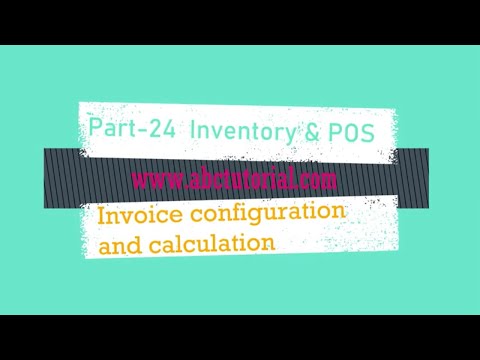
Post your any code related problem to www.abctutorial.com
Follow the previous video and articles to complete the POS tutorials
Step-1:
Write a method called SubTotalCalculation in HomeInvoiceController.js which will carry our subtotal calculation.
$scope.SubTotalCalculation = function () {
$scope.Sale.Subtotal = 0;
for (var i = 0; i < $scope.InvoiceCart.length; i++) {
$scope.Sale.Subtotal = $scope.Sale.Subtotal + $scope.InvoiceCart[i].LineTotal;
}
}
Step-2:
Put SubTotalCalculation() inside the ng-click of Product selection and Quantity input box.
- Product Selection selection box
<select ng-model="cart.ProductId" ng-click="SetValueOfProduct(cart.ProductId);SubTotalCalculation();">
<option>--Select--</option>
<option ng-repeat="product in ProductList" value="{{product.ProductId}}">{{product.Name}}</option>
</select>
- Quantity Input box
<input class="BorderLess" ng-model="cart.Quantity" ng-change="OnChangeLineTotalSet(cart.ProductId);SubTotalCalculation();" value="1" type="number" placeholder="Quantity" />
Step-3:
Put the angularJs scope variable where you want to show the subtotal value
- Subtotal scope variable code.
${{Sale.Subtotal}}
Step-4:
Now we want to show a dropdown box where we will select the Discount percentage then it will calculate
- Use this code to show Discount dropdown box
<select ng-model="Sale.DiscountParcentage" ng-click="CalculateDiscount()">
<option value="">--Select--</option>
<option value="10">10%</option>
<option value="20">20%</option>
<option value="30">30%</option>
</select>
- Use this code to show the calculated amount after discount
${{Sale.DiscountAmount}}
- Add this code in your HomeInvoiceController.js
$scope.CalculateDiscount = function () {
$scope.Sale.DiscountAmount = ($scope.Sale.Subtotal * $scope.Sale.DiscountParcentage) / 100;
}
Step-5:
Now we want to show a dropdown box where we will select the Vat percentage then it will calculate
- Use this code to show Vat dropdown box
<select ng-model="Sale.VatParcentage" ng-click="CalculateVat()">
<option value="">--Select--</option>
<option value="10">10%</option>
<option value="20">20%</option>
<option value="30">30%</option>
</select>
- Use this code to show the calculated amount after discount
${{Sale.VatAmount}}
- Add this code in your HomeInvoiceController.js
$scope.CalculateVat = function () {
$scope.Sale.VatAmount = (($scope.Sale.Subtotal - $scope.Sale.DiscountAmount) * $scope.Sale.VatParcentage) / 100;
$scope.Sale.TotalAmount = ($scope.Sale.Subtotal - $scope.Sale.DiscountAmount) + $scope.Sale.VatAmount;
$scope.Sale.TotalAmout = ($scope.Sale.Subtotal - $scope.Sale.DiscountAmount) + $scope.Sale.VatAmount;
}
Step-6:
Now we want to add a delete button which will allow us to delete the row clicking on the button.
- Add this html code to your working html page
<a href="#" ng-click="AddNewRow()"><i class="fa fa-plus"></i></a>
- Add this below javascript method to HomeInvoiceController.js which will delete the row if you click on delete button
$scope.RowDelete = function (index) {
if (index > -1) {
$scope.InvoiceCart.splice(index, 1);
}
$scope.SubTotalCalculation();
}
Step-7:
Now run the project and see the output. If your code is not working then clear your cache.







